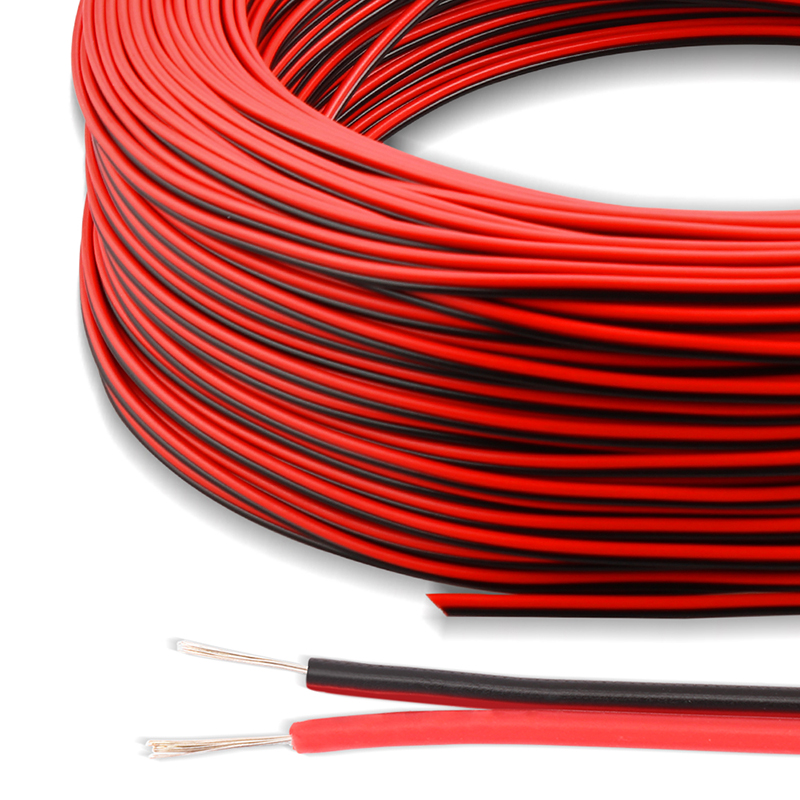DC5-12V Mini Music Dream Color LED SPI Controller, Built-in 236 Music Modes, Adjustable Mode Length, Dimmable, With 24keys IR Remote
Related Products
DC5-12V Mini Music Dream...
$19.98DC5V 0.52x0.52Ft WS2812B...
$34.98 $20.9840% offWS2812B DC5V Series...
$4.98 $2.6946% offDC5V 1x0.26Ft WS2812B...
$34.98 $20.9840% offWS2811 DC12V Waterproof...
$10.00 $2.3976% off-
Special Price: $19.98
This Mini SPI controller realizes the basic adjustment of color, brightness, speed and segment length, and can also choose to automatically change. The internal changes also include elements such as background, direction, flash, and breathing; not only can it be set as a simple horse race, but also can be used to generate rhythm with sound. Change; and DIY mode can customize the fancy combination of changes.
The controller supports DC12V WS2811, UCS1903, DC5V WS2812B Etc.
![]()
![]()
![]()
![]()
![]()
![]()
![]()
![]()
![]()
Specification
Working temperature: -20 - 60℃
Voltage: 5V–12V
Weight: 50g
Controller Specification
Signal output: SPI,300 pixels
Power: < 1W
Size: 70mm×15mm×10mm;
Weight: 20g;
Remote Specification
Voltage: 3V; battery:CR2025
Remote distance: 10M
Size: 85mm×52mm×7mm;
Weight: 20g;
Digital Tube Specification
Size: 35mm×15mm×10mm;
Weight: 5g;
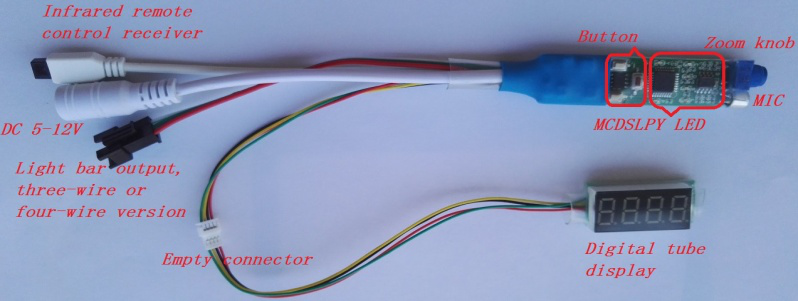
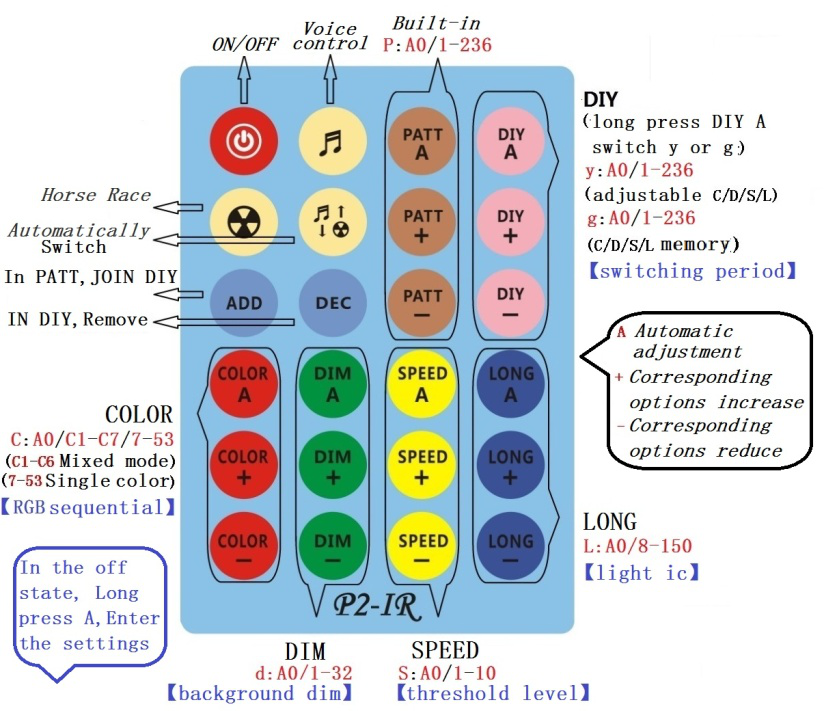
When the power is on, the M-Y-P-C-D-S-L indicator will flash all the time, and then enter the switch state before the last power off.
Remote Control
Long press【DIY A】to switch C/D/S/L adjustable mode (SL blinks, shows y) or C/D/S/L holds non-adjustable mode (CD blinks, shows g).
Remote control shutdown settings
In the off state, Long press【DIY A】,【COLOR A】,【DIM A】,【SPEED A】,【LONG A】Until the indicator lights, Enter the corresponding settings, Use the corresponding【+】【-】adjustment to shut down and exit. The serial number of the C/D/S/L indicator on the controller (hexadecimal), The display pixel on the light bar corresponds to the serial number. 【DIY A】: PAT and DIY automatic switching period setting. You can set☾n☽ 1-10 cycles to switch, but over the internal set the total time will be switched in advance.
【COLOR A】: RGB Sequential settings. ☾j☽1-6 (RGB/RBG/GRB/BRG/GBR/BGR).
【DIM A】: Background brightness setting. ☾b☽3-32, But not greater than the foreground brightness.
【SPEED A】: Threshold level for voice-activated mode conversion ☾H☽1-10.( That is, the voice that is switched between voice and voice is the size of the voice. The higher the level, the higher the voice threshold is.)
【LONG A】: Light bar lamp type setting : You need to select whether the controller is a three-wire or four-wire version depending on the type of lamp bead used.(800K Rate, custom contact:sales@superlightingled.com)
(2812) WS2812、WS2811、UCS1903、UCS1903B、UCS1904、UCS1909、UCS1912、APA106、INK1003、P9823、P9883;
(1812) TM1804、TM1809、TM1812、WS2813、WS2818;
(6812) SK6812;
(6803) LPD6803、D705;
(1913) TM1913、TM1915、TM1829;
( 2912) UCS2903、UCS2909、UCS2912;
( 1670) SM16703、SM16709、SM16711、SM16712;
( 9813) P9813;
( 8806) LPD8806、LPD8809;
( A102) APA102;
( 2801) WS2801;
Main Controller
(1) LED:« M » Steady-state is voice control, long off is horse race, flashing is automatic switching. The following indicators are always on as the maximum value, the value is reduced, the flash frequency is reduced, the flash is long and off is the minimum, and the flash is long and off is automatic. In operation When only the indicator for this operation is displayed.« Y » DIY fancy is also divided into two modes, adjustable C / D / S / L mode and memory C / D / S / L mode, C / D / S / L indicator is not lit for the memory C / D / S /L mode.« P » Built-in fancy selection.« C » color.« D » dim.« S » speed.« L » long.
(2) Button: In the off state, long press ITEM key can boot, but the key does not have a shutdown function, the key is invalid when set. 【ITEM】Options button; Short press the switch option, according to the Y or P-C-D-S-L sequence, the corresponding indicator changes, long press to switch voice control - Happy - automatic switching, M indicator light changes. 【+】Corresponding option value increases.【-】Corresponding option value decreases. 【ITEM】and【+】enter DIY.【ITEM】and【-】enter PAT.
(3) Knob: MIC Volume zoom knob.
(4)MIC: Environmental volume reception.(5) power input: DC 5-12V.(6) Light bar output.(7) Infrared remote control receiver.(8) Digital tube output.
Digital tube display
(Y/G/P)The decimal point below indicates that it is in voice mode,☾A☽ Automatic cycle mode)☾Y☽ Adjustable C-D-S-L DIY mode.☾G☽ Memory C-D-S-L DIY mode.☾P☽ Built-in fancy selection.☾C☽ color.☾D☽ dim.☾S☽ speed. ☾L☽ long. Y/G: Determined by CDSL at the time of saving, displayed when no value is saved ☾---☽.The digital tube is connected through the air connector, which can be removed. After the power is connected, the digital tube must be connected again. The digital tube must be reopened.
The docking must not be vigorously done to prevent the connector barb from being ejected. When docking, the digital camera can be twisted up and down to insert.
Question set
1、 Whether it is powered on: When all the lights on the power supply are turned on, the power on status will be displayed normally, the power on status will be displayed normally, the power off will be completely off, and the digital tube will not display. It is required to remotely start or press the ITEM key.
2、 Whether sound control: M indicator light is on, indicating that it is in full voice control mode, M indicator light is flashing, indicating that it is in the switchable voice control mode. M indicator light is off, then the voice is muted. If M indicator light is on, the light bar has no rhythm, Please adjust the zoom knob. The first digit of the digital display shows a decimal point in the lower right corner, indicating that it is in voice control mode.
3、 The output capacity of the controller bar light bar is limited. The extension line is limited to within a few meters. The specific length varies depending on the current limiting resistance set by each bar factory. If it is too long, only the first lamp will flicker. Longer distances and multiple parallel outputs can use amplifiers.]
4、 When the various shapes of the light bar in the wiring diagram are used together, the length of the segment length should be taken into consideration during the design, so that the total length does not exceed 300 points. The length of each pattern segment is the same, and the effect is easy to synchronize.
Wiring diagram
(* DR = direction * * GP = group *** BK = background **** BR = breathe ***** PNP = Positive and negative pairs)
(1)overall (2)Touch+Sigma0+DR GP1 (3)spread+DR GP1 (4)Touch+Sigma1+DR GP1 (5)accumulation+DR GP1 (6)Touch+Sigma3+DR GP1
(7)Float queue1+End to end+DR GP1 (8)Chasing the queue1+End to end+DR GP1 (9)Star Flash Queue1 (10)overall+overallBR
(11)Touch+Sigma0+DR GP1+BK (12)spread+DR GP1+BK (13)Touch+Sigma1+DR GP1+BK (14)accumulation+DR GP1+BK (15)Touch+Sigma3+DR GP1+BK
(16)Float queue2+End to end+DR GP1 (17)Chasing the queue2+End to end+DR GP1 (18)Star Flash Queue2 (19)Touch+Sigma1+DR GP1+go back
(20)spread+DR GP1+go back (21)Touch+Sigma3+DR GP1+go back (22)accumulation+DR GP1+go back (23)spread+DR GP1+Disappear
(24)accumulation+DR GP1+Disappear (25)Float queue3+End to end+DR GP1 (26)Chasing the queue3+End to end+DR GP1 (27)Star Flash Queue3
(28)Touch+Sigma0+DR GP1+BK+Flash GP (29)spread+DR GP1+BK+Flash GP (30)Touch+Sigma1+DR GP1+BK+Flash GP (31)accumulation+DR GP1+BK+Flash GP
(32)Touch+Sigma3+DR GP1+BK+Flash GP (33)Float queue4+End to end+DR GP1 (34)Chasing the queue4+End to end+DR GP1 (35)Star Flash Queue4
(36)Touch+Sigma0+DR GP1+BK+BR (37)spread+DR GP1+BK+BR (38)Touch+Sigma1+DR GP1+BK+BR (39)accumulation+DR GP1+BK+BR
(40)Touch+Sigma3+DR GP1+BK+BR (41)Float queue5+End to end+DR GP1 (42)Chasing the queue5+End to end+DR GP1 (43)Star Flash Queue5+BK2
(44)Touch+Sigma0+DR GP1+IntoA2RetreatA1 (45)spread+DR GP1+IntoA2RetreatA1 (46)Touch+Sigma1+DR GP1+IntoA2RetreatA1
(47)accumulation+DR GP1+IntoA2RetreatA1 (48)Touch+Sigma3+DR GP1+IntoA2RetreatA1 (49)Touch+Sigma3+DR GP1+Trailing (50)spread+DR GP1+Trailing
(51)accumulation+DR GP1+Trailing (52)Float queue6+End to end+DR GP1 (53)Chasing the queue6+End to end+DR GP1 (54)Star Flash Queue6
(55)Touch+Sigma0+DR GP1+IntoB3RetreatA2 (56)spread+DR GP1+IntoB3RetreatA2 (57)Touch+Sigma1+DR GP1+IntoB3RetreatA2
(58)accumulation+DR GP1+IntoB3RetreatA2 (59)Touch+Sigma3+DR GP1+arrow (60)spread+DR GP1+arrow (61)accumulation+DR GP1+arrow
(62)Float queue7+End to end+DR GP1 (63)Chasing the queue7+End to end+DR GP1 (64)Star Flash Queue7 (65)Touch+Sigma0+DR GP1+BK+IntoB2RetreatA1
(66)spread+DR GP1+BK+IntoB2RetreatA1 (67)Touch+Sigma1+DR GP1+BK+IntoB2RetreatA1 (68)accumulation+DR GP1+BK+IntoB2RetreatA1
(69)spread+DR GP1+BiDRalarrow (70)accumulation+DR GP1+BiDRalarrow (71)Touch+Sigma0+DR GP1+BK+IntoB3RetreatA2+BR
(72)spread+DR GP1+IntoB3RetreatA2+BR (73)Touch+Sigma1+DR GP1+BK+IntoB3RetreatA2+BR (74)accumulation+DR GP1+IntoB3RetreatA2+BR
(75)Touch+Sigma3+DR GP1+BK+IntoB3RetreatA2+BR (76)Float queue8+End to end+DR GP1 (77)Chasing the queue8+End to end+DR GP1
(78)Star Flash Queue8 (79)Touch+Sigma3+DR GP1+Trailing+Starting point2 (80)spread+DR GP1+Trailing+Starting point2
(81)accumulation+DR GP1+Trailing+Starting point2 (82)Touch+Sigma3+DR GP1+arrow+Starting point2 (83)spread+DR GP1+arrow+Starting point2
(84)accumulation+DR GP1+arrow+Starting point2 (85)Touch+Sigma3+DR GP1+BK+BiDRalarrow+Starting point2
(86)spread+DR GP1+BK+BiDRalarrow+Starting point2 (87)accumulation+DR GP1+BK+BiDRalarrow+Starting point2 (88)Float queue9+End to end+DR GP1
(88)Float queue9+End to end+DR GP1 (89)Chasing the queue9+End to end+DR GP1 (90)Star Flash Queue9 (91)Touch+Sigma3+DR GP1+go back+BK1+Flash GP
(92)spread+DR GP1+go back+BK1+Flash GP (93)accumulation+DR GP1+go back+BK1+Flash GP (94)spread+DR GP1+Disappear+BK1+Flash GP
(95)accumulation+DR GP1+Disappear+BK1+Flash GP (96)Float queue10+End to end+DR GP1 (97)Chasing the queue10+End to end+DR GP1
(98)Star Flash Queue10 (99)Touch+Sigma3+DR GP1+BK+go back+Starting point2+Intersection4+BR
(100)spread+DR GP1+BK+go back+Starting point2+Intersection4+BR (101)accumulation+DR GP1+BK+go back+Starting point2+Intersection4+BR
(102)spread+DR GP1+BK+Disappear+Starting point2+Intersection4+BR (103)accumulation+DR GP1+BK+Disappear+Starting point2+Intersection4+BR
(104)Touch+Sigma31+DR GP1+go back+IntoA2RetreatA1 (105)spread+DR GP1+go back+IntoA2RetreatA1 (106)accumulation+DR GP1+go back+IntoA2RetreatA1
(106)accumulation+DR GP1+go back+IntoA2RetreatA1 (107)Float queue11+DR GP1+End to end+BK+BR (108)Chasing the queue11+End to end+DR GP1+BK+BR
(109)Star Flash Queue1+BK+BR (110)spread+DR GP1+Disappear+IntoA3RetreatB2 (111)accumulation+DR GP1+Disappear+IntoA3RetreatB2
(112)Touch+Sigma3+DR GP1+go back+IntoB3RetreatA2+Intersection4+Flash GP (113)spread+DR GP1+go back+BK+IntoB3RetreatA2+Intersection4+Flash GP
(114)accumulation+DR GP1+go back+BK+IntoB3RetreatA2+Intersection4+Flash GP(115)spread+DR GP1+Disappear+BK+IntoB3RetreatA2+Intersection4+Flash GP
(116)accumulation+DR GP1+Disappear+BK+IntoB3RetreatA2+Intersection4+Flash GP(117)spread+DR GP1+go back+BK+IntoA2RetreatA1+Intersection4+Flash GP
(118)accumulation+DR GP1+go back+BK+IntoA2RetreatA1+Intersection4+Flash GP (119)Float queue12+DR GP1+End to end+BK+Flash GP
(120)Chasing the queue12+End to end+DR GP1+BK+Flash GP (121)Star Flash Queue2+BK+Flash GP
(122)Touch+Sigma0+Forward+go back+BK+BR3+IntoA2RetreatA1+Starting point2+Intersection4+Flash GP
(123)spread+Forward+go back+BK+BR3+IntoA2RetreatA1+Trailing+Starting point2+Intersection4+Flash GP
(124)Touch+Sigma1+Forward+go back+BK+BR3+IntoA2RetreatA1+Starting point2+Intersection4+Flash GP
(125)accumulation+Forward+go back+BK+BR3+IntoA2RetreatA1+Trailing+Starting point2+Intersection4+Flash GP
(126)Touch+Sigma3+Forward+go back+BK+BR3+IntoA2RetreatA1+BiDRalarrow+Starting point2+Intersection4+Flash GP
(127)Touch+Sigma0+PNP+go back+BK+BR3+IntoB2RetreatA1+Starting point2+Intersection4+Flash GP
(128)spread+PNP+go back+BK+BR3+IntoB2RetreatA1+Trailing+Starting point2+Intersection4+Flash GP
(129)Touch+Sigma1+PNP+go back+BK+BR3+IntoB2RetreatA1+Starting point2+Intersection4+Flash GP
(130)accumulation+PNP+go back+BK+BR3+IntoB2RetreatA1+Trailing+Starting point2+Intersection4+Flash GP
(131)Touch+Sigma3+PNP+go back+BK+BR3+IntoB2RetreatA1+BiDRalarrow+Starting point2+Intersection4+Flash GP
(132)Float queue13+DR GP1+End to end+BK+BR+Flash GP (133)Chasing the queue13+End to end+DR GP1+BK+BR+Flash GP(134)Star Flash Queue3+BK+BR+Flash GP
(135)Touch+Sigma0+Forward (136)spread+Forward (137)Touch+Sigma1+Forward (138)accumulation+Forward (139)Touch+Sigma3+Forward
(140)Touch+Sigma0+PNP (141)spread+PNP (142)Touch+Sigma1+PNP (143)accumulation+PNP (144)Touch+Sigma3+PNP
(145)Float queue14+DR GP1+End to end+BK+BR+Flash GP(146)Chasing the queue14+End to end+DR GP1+BK+BR+Flash GP (147)Star Flash Queue4+BK+BR+Flash GP
(148)spread+Forward+Starting point2 (149)accumulation+Forward+Starting point2 (150)spread+PNP+Starting point2
(151)accumulation+PNP+Starting point2 (152)Touch+Sigma1+Forward+go back (153)spread+Forward+go back (154)Touch+Sigma3+Forward+go back
(155)accumulation+Forward+go back (156)Touch+Sigma1+PNP+go back (157)spread+PNP+go back (158)Touch+Sigma3+PNP+go back
(159)accumulation+PNP+go back (160)Float queue15+DR GP1+End to end+BK+BR+Flash GP (161)Chasing the queue15+End to end+DR GP1+BK+BR+Flash GP
(162)Star Flash Queue5+BK+BR+Flash GP (163)Touch+Sigma0+Forward+IntoA3RetreatB2 (164)spread+Forward+IntoA3RetreatB2
(165)Touch+Sigma1+Forward+IntoA3RetreatB2 (166)accumulation+Forward+IntoA3RetreatB2 (167)Touch+Sigma3+Forward+IntoA3RetreatB2
(168)spread+Forward+Disappear (169)accumulation+Forward+Disappear (170)spread+PNP+Disappear (171)accumulation+PNP+Disappear
(172)Float queue16+DR GP1+End to end+BK+BR+Flash GP(173)Chasing the queue16+End to end+DR GP1+BK+BR+Flash GP (174)Star Flash Queue6+BK+BR+Flash GP
(175)spread+Forward+Trailing (176)accumulation+Forward+Trailing (177)spread+Forward+arrow (178)accumulation+Forward+arrow
(179)Touch+Sigma3+Forward+BiDRalarrow (180)spread+Forward+BiDRalarrow(181)accumulation+Forward+BiDRalarrow
(182)Float queue17+DR GP1+End to end+BK+BR+Flash GP (183)Chasing the queue17+End to end+DR GP1+BK+BR+Flash GP(184)Star Flash Queue7+BK+BR+Flash GP
(185)Touch+Sigma0+PNP+IntoA2RetreatA1 (186)spread+PNP+IntoA2RetreatA1 (187)Touch+Sigma1+PNP+IntoA2RetreatA1 (188)accumulation+PNP+IntoA2RetreatA1
(189)Touch+Sigma3+PNP+IntoA2RetreatA1 (190)spread+PNP+Trailing (191)accumulation+PNP+Trailing (192)spread+PNP+arrow (193)accumulation+PNP+arrow
(194)Touch+Sigma3+PNP+BiDRalarrow (195)spread+PNP+BiDRalarrow (196)accumulation+PNP+BiDRalarrow (197)Float queue18+DR GP1+End to end+BK+BR
(198)Chasing the queue18+End to end+DR GP1+BK+BR (199)Star Flash Queue8+BK+BR (200)spread+Forward+Starting point2+Intersection4+BK+Flash GP
(201)accumulation+Forward+Starting point2+Intersection4+BK+Flash GP (202)spread+PNP+Starting point2+Intersection4+BK+Flash GP
(203)accumulation+PNP+Starting point2+Intersection4+BK+Flash GP (204)Touch+Sigma0+PNP+IntoA2RetreatA1+BK+BR (205)spread+PNP+IntoA2RetreatA1+BK+BR
(206)Touch+Sigma1+PNP+IntoA2RetreatA1+BK+BR (207)accumulation+PNP+IntoA2RetreatA1+BK+BR (208)Touch+Sigma3+PNP+IntoA2RetreatA1+BK+BR
(209)Float queue19+DR GP1+End to end+BK+BR+Flash GP(210)Chasing the queue19+End to end+DR GP1+BK+BR+Flash GP (211)Star Flash Queue9+BK+BR+Flash GP
(212)spread+Intersection+Trailing (213)accumulation+Intersection+Trailing (214)spread+Intersection+arrow
(215)accumulation+Intersection+arrow (216)Touch+Sigma3+Intersection+BiDRalarrow (217)spread+Intersection+BiDRalarrow
(218)accumulation+Intersection+BiDRalarrow (219)Float queue20+DR GP1+End to end+BK+BR+Flash GP
(220)Chasing the queue20+End to end+DR GP1+BK+BR+Flash GP (221)Star Flash Queue10+BK+BR+Flash GP (222)spread+cross+Trailing
(223)accumulation+cross+Trailing (224)spread+cross+arrow (225)accumulation+cross+arrow (226)Touch+Sigma3+cross+BiDRalarrow
(227)spread+cross+BiDRalarrow (228)accumulation+cross+BiDRalarrow (229)Touch+Sigma0+Forward+BK (230)spread+Forward+BK
(231)Touch+Sigma1+Forward+BK (232)accumulation+Forward+BK (233)Touch+Sigma3+Forward+BK (234)Touch+Sigma0+PNP+BK
(235)spread+PNP+BK (236)Touch+Sigma1+PNP+BK
Usage considerations
1. Through the different light combination forms of light bar, string light and point-source light, combined with the pattern layout, the personalized effect can be realized.
2. The controller is the general type, and needs to be compatible with various types of music. The controller’s distinction for the type depends on the intensity of the audio input signal. If the intense light change is needed, turn the volume up to the maximum, and the loudspeaker is adjusted by the built-in volume control function of the audio.
3. It is advised to use the low-light level backing light in total darkness and maintain an appropriate distance, so as to prevent the eyes discomfort.
Notice
1. Avoid using it in damp environment, and avoid contacting with water and other liquids.
2. Use the product away from magnetic field.
3. Do not let the children touch the wiring, so as to avoid the damage caused by the product interface and wiring errors.
4. Non-professional person is forbidden to open the shell.
5. Anti-piracy statement, the copyright information is included either expressed or implied, and will show under specified conditions. Copying will be punished.
6. QUICK and SLOW speed buttons will only work when unit is in one of the color changing (dynamic) modes.
7. Connect according to the Wiring Schematic drawing.
8. Do not exceed 80% of Power Supply capacity when calculating Power Supply size to use in your system.
Applications
Interior Decoration: Club, bar, corridor, room, hotel, led aquarium lighting, museum, christmas, holiday, Retail LED lighting etc.
Exterior Decoration: Plaza, commercial buildings, parks, scenic spot, evening location, Sign illumination LEDs etc
Safety
Supply voltage of this product is 5/12 Volts DC, do not exceed.
Shorting output wires my cause damage to dimmer.
Always observe proper polarity when connecting power and load.
For indoor use only - this product is not waterproof or weatherproof.
Package including
1 x LED Music Controller
1 x User Manual
1 x product box
These images were taken with Canon EOS 5D Mark IV and the studio light source is provided by Ra 98's full spectrum LED strip to realistically reproduce the colors of the item itself. All copyrights are created by the superlightingled team, please feel free to browse and download if you are a registered user!

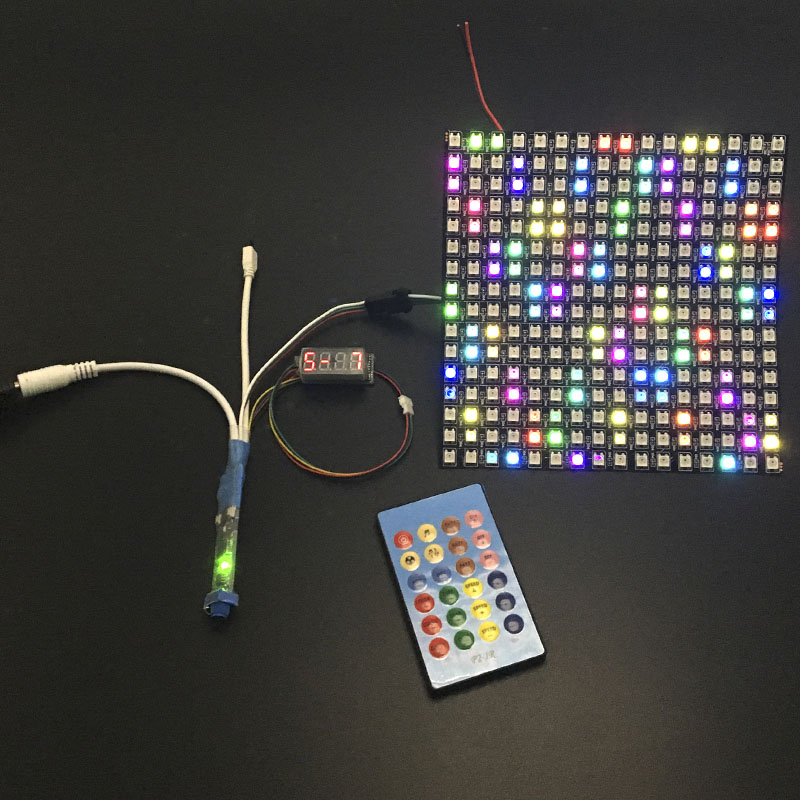
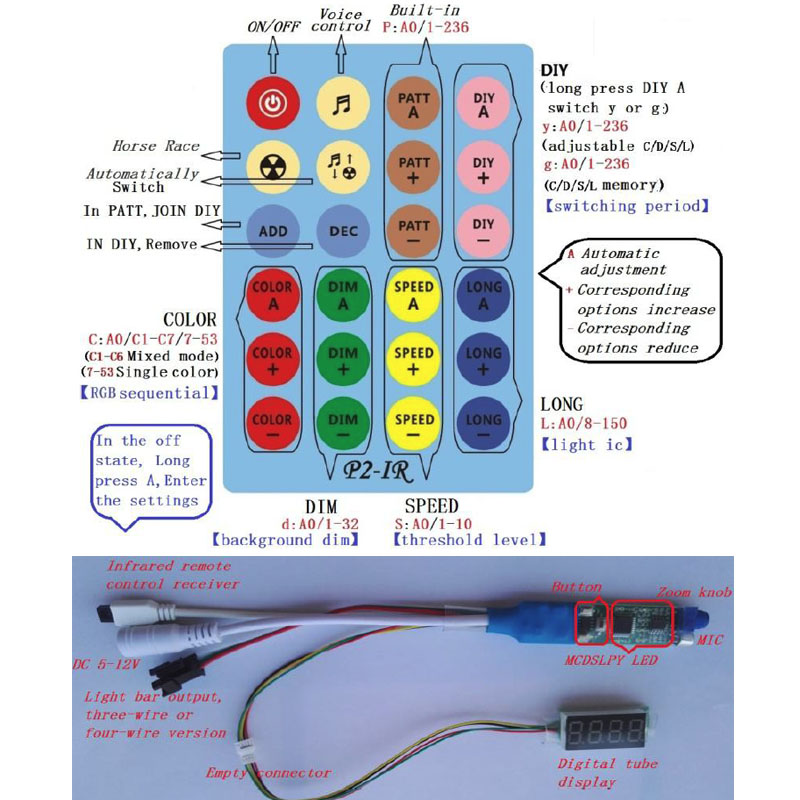
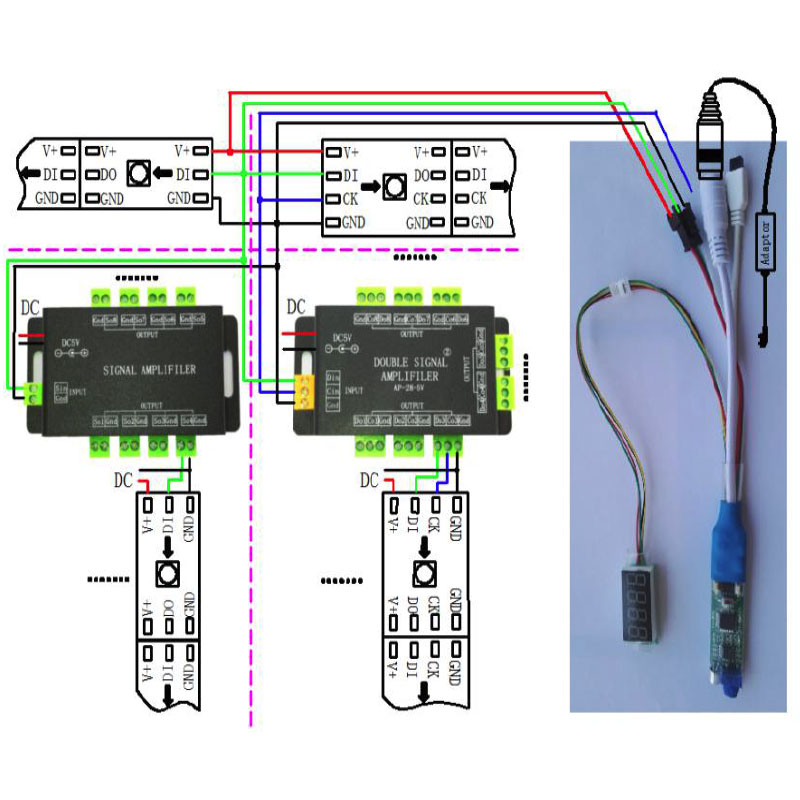


Here you can learn anything about led strip lights, find the part you are intrested in to learn more knowledge. There are knowledge parts of led strip lights, power supply, controller, accessories, and how to connect led strip lights, etc. You can also watch our thousands of demo video .
Led strip lights
►Everything you need to know before you buying led strip lights
| Top 6 Considerations Before Buying LED Strip Lights 1. Where do I want to place the LED strip lights? Indoor or outdoor? • What are waterproof led strip lights? • How to cut and connect waterproof led strip lights? 2. How much LED brightness do I need? 3. The working voltage is available? • 5V VS 12V VS 24V led strips • AC VS DC 4. How long is the LED strip light suitable for my project? 5. Do I need an LED light controller to adjust the LED color and brightness? 6. How to power the LED strip lights? 1. How do led strip lights work? 2. How long can you run an LED strip? 3. How long do LED strip lights last? Is it worth getting led strip lights? 1. Do LED strip lights use a lot of electricity? 2. Why are LED lights energy efficient? 3. Are LED Strip Lights sustainable? 4. What are the pron and cons of led strip lights? 5. Precautions for led strip lights 1. Do LED strip lights overheat? 2. How do you stop LED strips from overheating? 3. Can LED strips catch fire? 4. Is it safe to sleep with LED strip lights on? What are the types of led strip lights? Flexible led strip lights VS rigid led strip lights - 1. What are flexible led strip lights? 2. What are rigid led strip lights? 3. What happens if you bend LED strip lights? 4. What is the difference between flexible led strips and rigid led strips? 1. Can you cut led light strips? 2. What happens if you cut an led strip? 3. How to cut led strip lights? 4. How to connect RGB color changing led strip lights with a connector? 5. How to know what your led strip light is? How to choose the correct SMD led for your strip? Which is the brightest SMD LED? What does SMD 5050 mean? How many lumens is a 5050 SMD LED? How to know what type of LED strip? What is the difference between 2835 and 5050 LED? |
►COB led strip light
| 1. What is COB? 2. What is the COB production process? 3. Different types of COB strip lights 4. What is the difference between COB and SMD led strip lights? 5. What is the difference between COB and LED? 6. Are COB led strips better? 7. How to cut and connect COB led strips? 8. How to install COB led strip lights? 9. Can COB light strips use aluminum channels? 10. Why choose superlightingled? |
►Led neon lights
| 1. What is led neon light? 2. What are neon led lights used for? 3. Are led neon lights good? 4. How to choose led neon rope lights? 5. Are led neon ropes use DC or AC? 6. Can you change the light-emitting angle or the luminous way of neon led strip? 1. How to cut led neon lights 2. Can led neon lights be connected? 3. Easy 7 steps to make led neon lights 4. How to install led neon rope? |
►Addressable led strip
| Ultimate Guide to Choosing the Right Addressable LED Strip What is an addressable LED strip? Can you cut addressable LED strips? How to judge if an LED strip is individually addressable? How to choose the best DC12V addressable led strips? How to choose the best DC5V digital led strips? How to choose the right IC for your project? Which IC is most commonly used? How do I know my IC type? How do I know if my IC is good or bad? How many types of IC are there? |
►Color, color temperature, and CRI
| The Color Difference Between Warm White 2700K, 3000K, 4000K, 6000K Pure White and 7000K Cool White 1. What is color temperature? 2. What color temperature is right for me? • 2700K VS 3000K • How obvious is the difference between 2700K and 3000K? • Warm White 3000K VS Natural White 4000K VS Daylight White 6000K • Warm White VS Cool White 3. Enjoy 2700K, 4000K, 6000K 4. Further Reading: How to install Warm White LED light strip? How to choose the right color for your led strip lights? - 1. How many colors are in LED strip lights? 2. What do LED light colors mean? 3. Why do white LED light turns to yellow? 4. Why are your led strip lights not the same color? 5. What is the most relaxing color for LED lights? 6. What color led lights is best for sleeping? 7. Are led lights bad for your eyes? 8. Is cool white or warm white better for eyes? 1. What is the best color temperature? 2. Does color temperature keep the same as time goes by? 3. What color temperature is best for night? 4. Led strip lights about color temperature,CCT VS RGBW VS RGBCCT; What is color rendering index? 1. What is CRI in led lights? 2. How to choose the right CRI when buying led strip lights? 3. What is the relationship between CRI and brightness? 4. Is higher CRI better? High CRI VS Low CRI; 5. How to find CRI value? |
Led strip light connection
| How to connect led strip lights? 1. How to connect led strip lights together? 2. How to connect LED light strips without connectors? 3. How to solder wires to LED strips? 4. How to connect LED strips without soldering? 5. Which one is better between soldering and using a connector? 6. How to connect mutiple led strip lights? 7. How many LED strip lights can you connect? How to connect led strip to the power supply? 1. Ensuring the working voltage and power first 2. How to hardwire led strip lights? 3. Can I connect multiple LED strips to the same LED power supply? How to wire led strip lights? How to wire single color led strip lights? How to wire tunable white/CCT led strip lights? How to wire RGB color changing led strip lights? |
Controller for led strip lights
| How to choose led strip light controllers? 1. WIFI controller 2. RF controller 3. IR controller 4. Bluetooth controller 5. Remote control and panel control 6. Single color controller and multi-color controller 7. DMX512 controller 8. SPI controller 9. DALI controller 10. 0/1-10V dimmer 11. Triac series 12. Sonsor series |
Led power supply
| How to calculate power for led strip lights? 4 steps to calculate the power you need Performance And Reasons Of LED Voltage Drop How to choose led strip light power supply? 1. Alternating current power supply VS Direct current power supply 2. Constant current power supply VS Constant voltage power supply 3. How to choose the best led power supply for your led strip light? |
Led strip light installlation
| How to install led strip lights? What accessories will be needed? 1. Adhesive installation for IP20 and IP65 led strip lights 2. How to choose the right led tape? 3. Can IP20 and IP65 led strip lights use aluminum profiles? 4. How to use aluminum profiles? 5. Mounted clip installation for IP67 and IP68 light strips How to install LED sensor stair lights? Lighting Up Your Stairs With LED Strip Lights Ideas How to install led strip lights on TV? How to install led strip lights outdoor? |
Accessories
| How to choose led strip light connectors? 1. Are all LED light strip connectors the same? 2. How do LED strip lights connectors work? 3. What connectors do you need for LED strip lights? 4. What are the different kinds of LED connectors? 5. How to choose the right connector for your led strip lights? Ultimate Guide on Aluminum Profile for LED Strip Lighting 1. What are aluminium profiles used for? 2. Why choose aluminum profiles? 3. Different types of LED aluminum profiles 4. LED aluminum profile VS COB LED strips 5. How to install LED aluminum channels? 6. How To Get Ideal Light Diffuser For Your LED Strip? 7. Add Black Aluminum LED Light Diffusers For Your Home Lighting 8. How To Find The Right Aluminum LED Light Strip Diffuser Channel? |





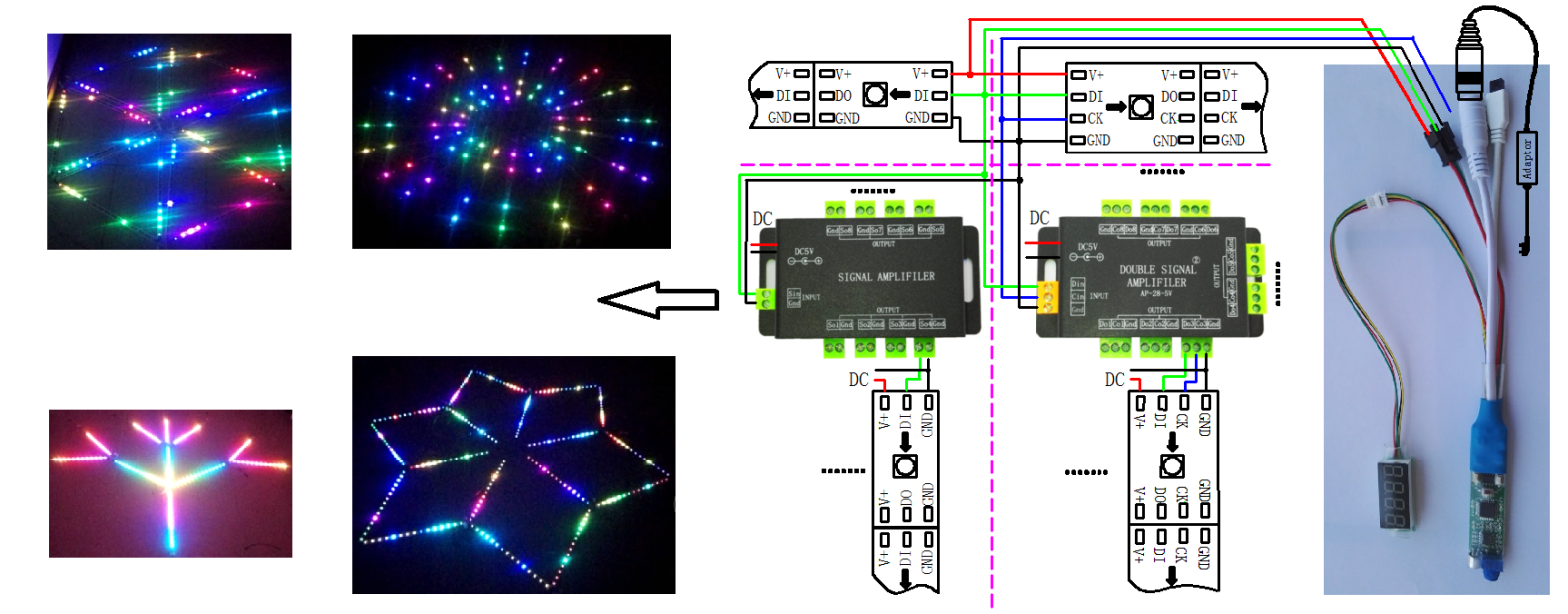





 (0)
(0)